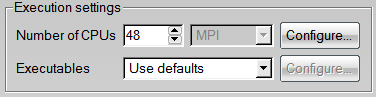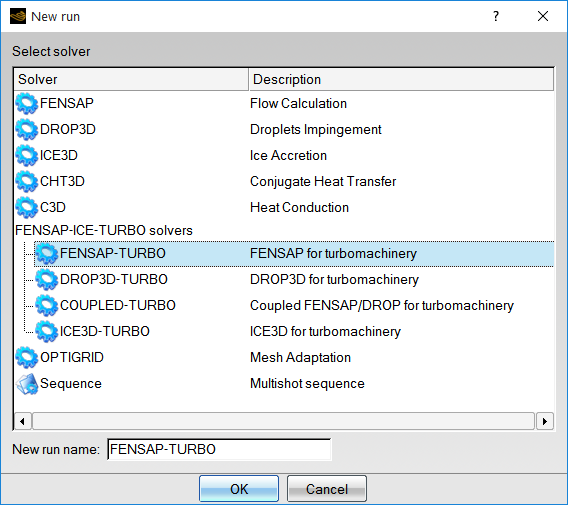In a FENSAP/DROP3D sweep run, or a DROP3D Langmuir run, if the number of CPUs per run is lower than the total number of CPU allocated for the execution, multiple instances of FENSAP/DROP3D will run in parallel.
This example shows that 6 parallel execution of FENSAP will be executed (would require 6 seats of FENSAP-ICE).
FENSAP-TURBO will also execute multiple parallel jobs. The CPU subdivision among the rows of the turbomachine is configured in the FENSAP-TURBO Run panel. The number of cores used for each row depends of the machinefile used.
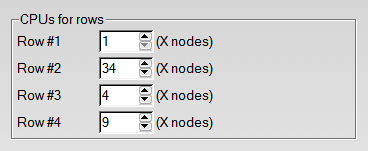
Multi-core MPI Machine:
If the job is executed on a single machine, with no queuing system nor a machinefile, all the FENSAP processes will be launched on the same machine. For optimal execution speed, the machine should have enough CPU-cores to suit the job.
Hyperthreading:
A machine with 8 physical cores and enabled hyperthreading will display as 16 cores in the task manager, however running with more than 8 CPU-cores on this machine will typically not lead to faster execution speed.
Machinefile:
If the MPI settings for the job contain the -machinefile
parameter, the specified file will be subdivided to suit the multiple parallel jobs.
Some queuing system won’t require the -machinefile
argument in the MPI settings; FENSAP-ICE will then automatically work on
$PBS_NODEFILE (PBS) or $PE_HOSTFILE
(SGE).
Example 21.3: With a User-Specified Machinefile
-machinefile /home/username/machines
And the machinefile content:
host1
host1
host1
host1
host2
host2
host3
host3
An 8 CPU sweep with 4 CPUs per job would run as:
Job #1: host1 (4 CPUs)
Job #2: host2 (2 CPUs) + host3 (2 CPUs)
At runtime, the machinefile is split in two files nodes_01.txt and nodes_02.txt, which will be used for each respective mpirun command.