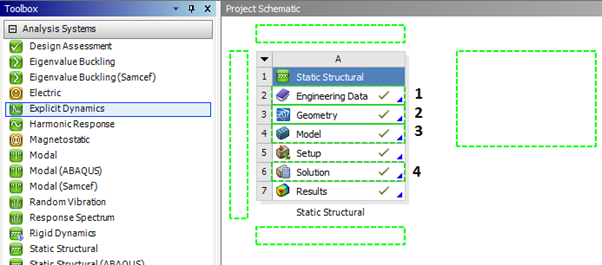In general, you should use the Implicit analysis to set up the Explicit Dynamics analysis. When you identify the need to use the Explicit Dynamics solver, you must attach an Explicit Dynamics system to the existing Implicit one. You do this in the same way that you would attach systems in any other Workbench project schematic operation - by drag and drop. You have four choices of what to include in the component system information transfer (see the following figure).
If you drop the Explicit Dynamics system on the Engineering Data cell, only the material data would be transferred. This is not what you want to do. Dragging and dropping on the cell Geometry or Model cell should be used when you want to transfer the model from Implicit to Explicit. Dropping the system on the Solution cell transfers all of the end results, deformation, and stress from the Implicit solution, so that should only be done in prestressing cases.
If you drop the system on the Geometry cell, all of the Implicit setup has to be recreated manually for the Explicit solver. This is the better choice when dealing with very simple models with very few options for the mesh, virtual topology, contacts, and boundary conditions. This connects the two systems, but the model is launched in two separate Mechanical instances, only sharing the material and geometry data.
If you drop the system on the Model cell, the models are much more connected. They share a single Mechanical instance and the same meshing and contact options. Due to the large variation in boundary conditions, they are not transferred automatically.
Note: Changing some options for meshing, materials, or others to make the Explicit analysis work might interfere with the Implicit solver and make the model not solve properly. These options are discussed in the next sections. If you want to create an Explicit simulation using the Model cell transfer, it is recommended that you do this in a duplicate project file.