The following diagram documents all of the TCP/IP connections that EnSight can make as well as the default port numbers. In normal EnSight operation, the only connections are between Slim8 (the license manager), the Master Client and a single Server (which replaces the Server of Servers box in the diagram). EnSight uses rsh or ssh to launch the various processes, but it does not use the rsh/ssh channel for communication. Instead, the various processes make their own TCP/IP connections after they have been launched. The arrows in the diagram demonstrate the direction of the connection. The process at the arrow end of the lines is making the accept() socket call while the other end is making the connect() socket call. After the connection has been established, all communication is bi-directional over the various socket connections.
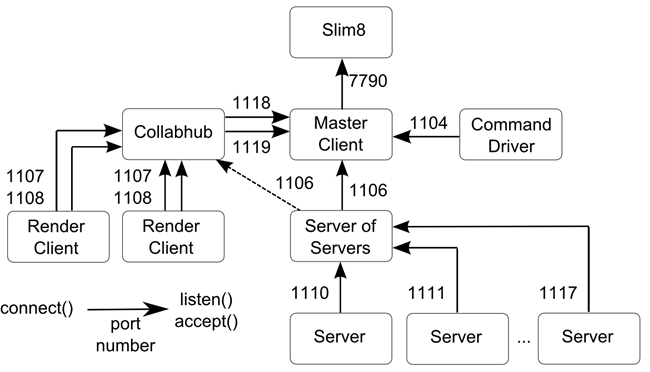
By default, EnSight may use any of the ports in the range 1104 to 1119 (excepting 1105 and 1109) and port 7790 for bi-directional communication. Command line options exist to change all of the default ports. It should be noted that these connections may be within the same machine as ports usage has been constructed to make it possible to run the entire system inside of a single computer. (see Command Line Start-up Options)
At least one 'Client' and one 'Server' are necessary to run EnSight. The 'Server of Server' (SOS) looks to the EnSight Client as a Server (it uses the same protocols and ports as a Server does to talk to the client) and looks to the Server(s) as a Client.
In EnSight Enterprise (formerly HPC+) (see Parallel Compositing) or distributed VR mode (see Cave Distributed Displays), there is a Collabhub and one or more 'Render Client's. The Command Driver is a seldom used component, but is included here for the sake of completeness.
One connection not in this diagram is the connection between a Server and the Master Client when the Server of Servers (SOS) is not being used. In this situation, the server connects to the Master client over port 1106, using exactly the same mechanism as the SOS uses to connect to the Master Client.
Connections between Clients and the Collabhub use two ports as data and control channels. These connections are always made in the same direction, with the connection from the Collabhub to the Master Client in the opposite direction than the other Clients.
When running with the Server of Servers, the Servers may use ports from 1110 to 1117 depending on the number of threads specified for the SOS (up to 8 threads maximum). For example if ENSIGHT10_MAX_SOSTHREADS is set to 2, then ports 1110 and 1111 are used. These ports are re-used if more than two Servers are specified. If ENSIGHT10_MAX_SOSTHREADS is set to 8 then ports 1110 to 1117 are used (and reused if more than 8 Servers is specified). By default, a single thread and only port 1110 is used to establish all of the SOS to Server connections.
Initially, the Server (or SOS) attaches to the client on port 1106. If a Collabhub is introduced (in Collaboration Mode or with Enterprise (formerly HPC+) or VR), the SOS or Server moves its connection to 1106 over to the collabhub.


