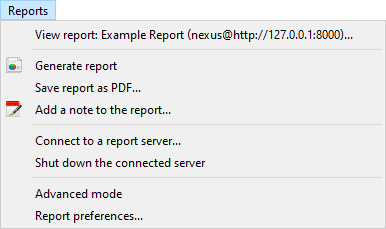EnSight allows the user to generate ADR reports from within EnSight. See Use States and Use Reports for an example of how to use this capability.
| The first menu item is used to display the current session report (if any) in the Report tab. It will report the URL to the ADR Nexus server and the current username. | |
| Select this option to recompute the current report. It will regenerate the entire report contents from the current session state and update the display in the Report tab. If the session is not connected to a database, this option will prompt the user to create a new ADR database or select an existing database to append the current report to. | |
| Selecting this option will save the current report contents out as a PDF file. | |
| The user will be prompted to add a simple text data item to the current report. The menu will create a new state and a text item source in the States tree. | |
| This option may be used to change the current ADR database that the current report will be saved into. It includes options to create a new database. | |
| If the ADR Nexus current server was launched by EnSight, this option can be used to shut down the server instance. | |
| Checking this menu will enable a menu option to launch the ADR template editor on the current database and will enable the display of the ADR menu system in the EnSight Report tab. | |
| This menu can be used to save the current ADR database parameters as an EnSight preference. |