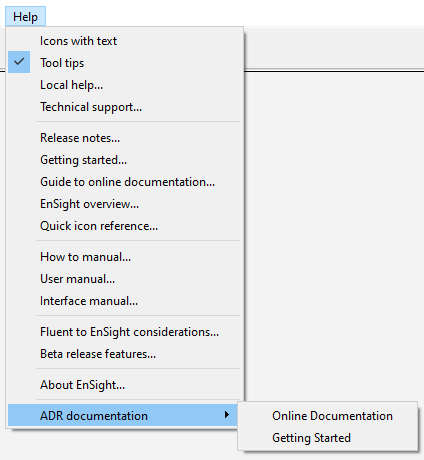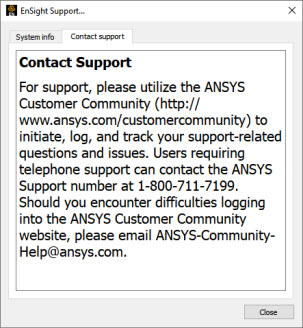The Main Menu Help menu provides direct access to all of the EnSight documentation products as well as version information, license control and the direct technical support portal.
|
Icons with text |
Toggles the display of help text under the various toolbar icons. The option is disabled by default. |
|
|
Tool tips |
Toggles the display of tool-tip text help items. The option is enabled by default. |
|
|
Local help... |
Opens an optional, site-specific local help document, if one exists. Simply place a .pdf file in the $CEI/ensight242/site_preferences directory named LocalHelp.pdf or use the Product extension mechanism. This is a hook for sites that want to provide site-specific help for their users. This might include customized preferences, help manuals for local User-Defined Readers, instructions for using customized macros, etc. |
|
|
Technical support... |
Opens the Ansys Online Support tool for simplified problem reporting, key requests and EnSight support contact information. The tool has two tabs: System Info and Contact Support.
|
|
|
System Info |
Click this tab to review the information that has been collected about the session. This tab collects information about the EnSight Application in use, the license file, the graphics card, environment variables and a screen shot of EnSight's graphics window. This information is useful for more rapid troubleshooting of your EnSight issue. |
|
|
Contact Ansys Support |
This tab gives basic information on how to contact Ansys technical support including phone numbers, hours of service and email addresses. |
|
|
Release notes... |
Provides an overview of changes made since the last major EnSight release. |
|
|
Getting started... |
Opens Getting Started with Ansys EnSight which provides an introduction to EnSight designed for new users. Note: This document is not cross-referenced within itself or to other documents. |
|
|
Guide to online documentation... |
Displays a guide to the use of the installed Ansys documentation. |
|
|
EnSight overview... |
Gives an overview of the operation of EnSight. |
|
|
Quick icon reference... |
Provides a quick reference guide to all EnSight graphical User Interface icons, many of which have links to the appropriate Ansys EnSight How-To Manual sections. |
|
|
User manual... |
Opens the Ansys EnSight User Manual. |
|
|
Interface manual... |
Opens the Ansys EnSight Interface Manual. The Ansys EnSight Interface Manual covers the user-defined reader, writer and math function APIs. It also documents the Command Driver and basic Python interfaces. |
|
|
Fluent to EnSight considerations... |
Opens a document to help the Fluent user transition into EnSight for post processing. Differences in how the data is treated and how operations are performed between these tools are highlighted and explained. |
|
|
About EnSight... |
Opens up the EnSight version Information dialog. It displays the version number of the EnSight software currently running along with a listing of all of the user-defined extensions and other versioning information. |
|
|
ADR documentation |
Documentation related to the ADR architecture. |
|
| Online Documentation | It redirects the user to a web page that contains the ADR documentation. | |
| Getting Started |
It redirects the user to a web page that contains the Getting Started manual for ADR. |
|