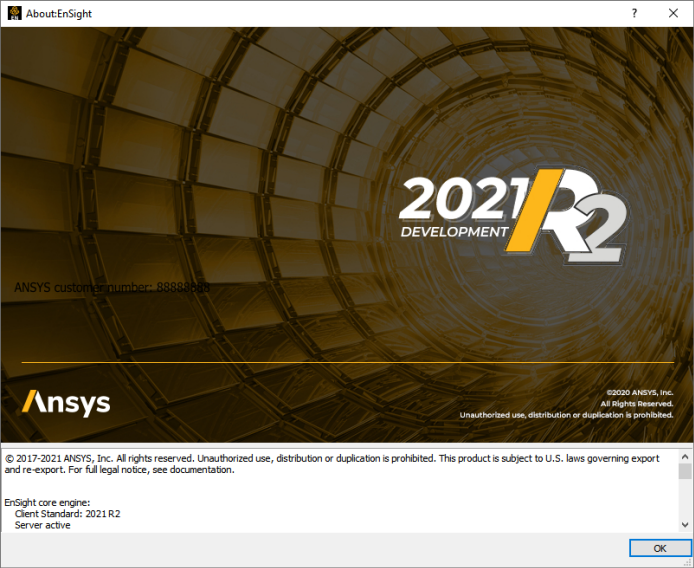Included in this chapter:
This chapter provides information about the various file formats associated with different preference options within EnSight. EnSight preferences are often initialized from identically named files installed in the %CEI%\site_preferences directory. The first time EnSight is run by an individual user, a private preferences directory is created for that user. When reading a preference file, EnSight first looks for the file in the user's private preferences directory, and failing that, it looks in the site_preferences directory. The location of the user's private preferences directory is shown in the Help → Version dialog as shown here:
At the bottom of this dialog the Preferences path is shown. Under Windows, the path is often the user's home path, in the .ensight242 directory. If EnSight cannot write to this directory, %HOMEDRIVE%%HOMEPATH%\.ensight242 will be tried as well. Under Windows 10, the path is commonly C:\Users\{username}\.ensight242. Linux platforms use ~/.ensight242. The OSX platform uses ~/Library/Application Support/EnSight242. In all cases, the actual path used can be seen in the aforementioned dialog.
A number of different files are stored in the preferences directory
and are read as EnSight starts up. The command line flag
(-no_prefs) can be used to force EnSight to ignore
the files in the user's private preferences directory for a single run of EnSight.
This can be useful to reset various files to their default values or to clear
potentially corrupted caches. For example, EnSight mains a cache of the valid fonts
on a system to speed up startup, if the user installs new fonts on a system and
EnSight does not recognize them immediately, running once with
-no_prefs will cause EnSight to ignore (and
rebuild) the cache files, so the next time it is run the cache will contain the new
fonts (see Command Line Start-up Options).
Specific files and their descriptions follow in the next sections.
Palette/Color File Formats describes the format of the saved function palettes, the default false color function palette and the default colors for parts.
Data Reader Preferences File Format describes the format for the data reader preferences file.
Data Format Extension Map File Format describes the format of the ensight_reader_extension.map file.
Parallel Rendering Configuration File points to the location where the format of the parallel rendering configuration file is described.
Resource File Format describes the format of the EnSight resources file and points to the location where samples of its use are given.
Other Preferences Files describes the format of various other files EnSight generated in response to preference changes.
Python Extension Files describes how user written EnSight Python extensions can be scheduled for reading on startup.