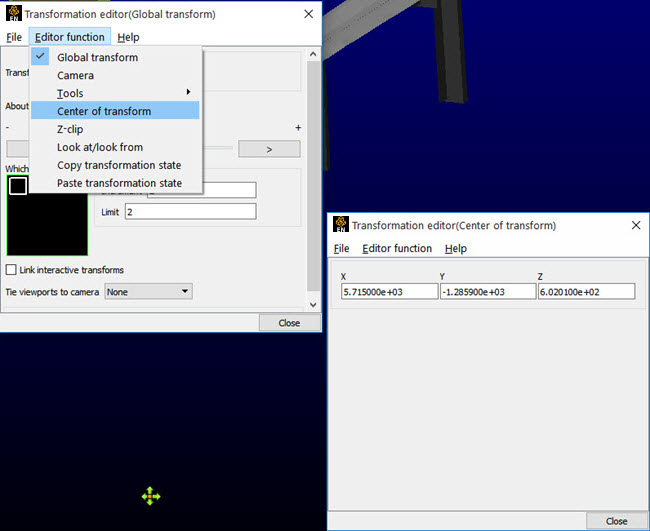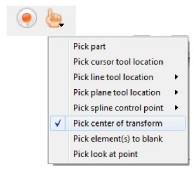The point about which global transformations will occur can be specified exactly if desired. Simply enter the model coordinates for the location of this point.
Alternatively you can click on the pick icon and pull down to Pick center of transform, and then move the cursor over the part location (make sure the EnSight graphics window is active) and pick using the P key.
Alternatively, you can click on the button which will reset the center of transform to the geometric center of the visible parts.
Alternatively, you can right-click on a part in the graphics window and choose Set Center of Transform and the location on the part will become the center of transform.