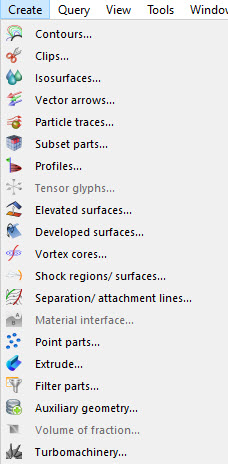The create menu is used to bring up the Feature Panel in create mode for all of the various part types. The action for clicking each menu item is the same as clicking the associated Feature icon, or by double clicking on a part in the Parts list panel, or by right-clicking on a part in the Parts list panel and selecting Edit...
The menu appears as: