Vibrational analysis typically produces eigenvectors. EnSight can animate these vectors as mode shapes to visualize selected vibration modes (each represented by a different displacement vector). The EnSight Flipbook is used to build and load the animation. Once loaded, the animation can be replayed while still providing viewing control. To create a mode shape flipbook:
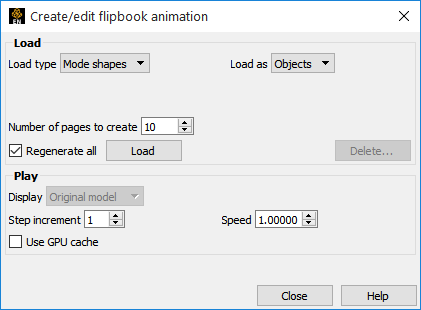
Be sure displacements are active and the Displacement Factor is set to a suitable value (as described above).
Click the Flipbook icon.

Select Mode Shapes from the Load Type pulldown.
Enter the desired Number of Pages to Create to generate flipbook pages.
Click .
Once loading is complete, it will automatically start running.
The first page of the animation shows the full displacement (as it is shown in the Graphics Window without the Flipbook) while the last page shows full displacement in the opposite direction. Intermediate pages show displacements as driven by the cosine function.
Note: You can create copies or extracts of parts and simultaneously display them with different mode shape variables or to show the initial static state along with the mode shape animation.


