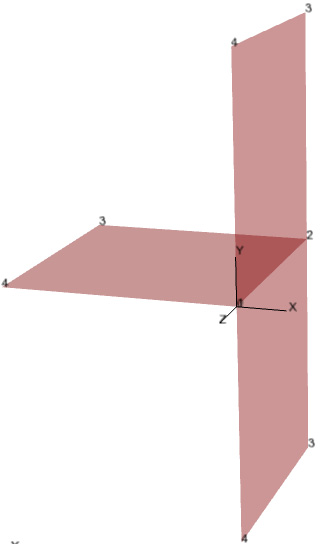When a model part is originally loaded, any rigid body transforms defined for that part's geometry are applied. When a model vector variable is first activated, the appropriate vector transforms for periodicity, and rigid body, are applied.
When periodicity is first turned on, the new instances get their geometry and vector variables transformed at that time.
Commonly, neither or only one of these types of transformations will be defined and used in a model at the same time. When that is the case, there is no issue with the order that the transformations are applied in EnSight.
However, when both types of transformations (periodic and rigid body) are defined, the order they are applied becomes important. There is an example of such below.
The default order of application is periodic then rigid body - which is good for when rigid body is used to move any or all of the parts throughout time.
If one instead needs to have a rigidbody then periodic order - which is good for when rigidbody is used to assemble a model from different orientations or coordinate systems, then you can specify the order via one of the following methods.
Case Gold
Simply add the do_first designator to the end of the
rigid_body line in the GEOMETRY section of the casefile as follows (See
EnSight Gold Casefile Format).
FORMAT
type: ensight gold
GEOMETRY
model: rbv.geo
rigid_body: rbv.erb
do_first
. . .
User Defined Reader
For other readers then simply set the environment variable ENSIGHT_DO_RB_FIRST. On Linux,
setenv ENSIGHT_DO_RB_FIRST
1
Note: the order specified will be honored when time is changed and the model geometry and vector variables are updated. Namely, for default (periodic then rigidbody) order:
Any changing geometry will be loaded from the file or reader.
Any model variables will be loaded from the files or reader.
The periodic transformations will be applied to model geometry and model vector vars.
The rigidbody transformations will be applied to model geometry and vector variables.
Created parts and created variables will be recreated according to the dependency tree.
If you explicitly specify the rigidbody to be first, by one of the methods described above, the process is the same - except that the 3rd and 4th steps are reversed.
Illustration
Given a square in the xy plane as shown below, with a rigid body transformation defined as 90 degree rotation about the y axis. And a periodic transform defined as 90 degree rotation about the z axis (3 instances):
Shown is the initial square geometry.
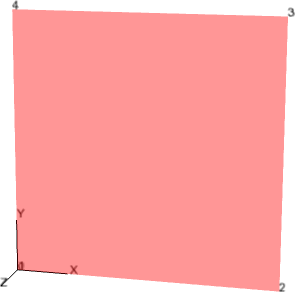
Shown is the geometry with only the rigid body transformation described above.
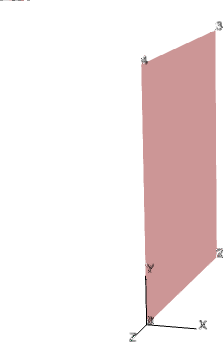
Shown below is the geometry with only the periodic transformation applied.
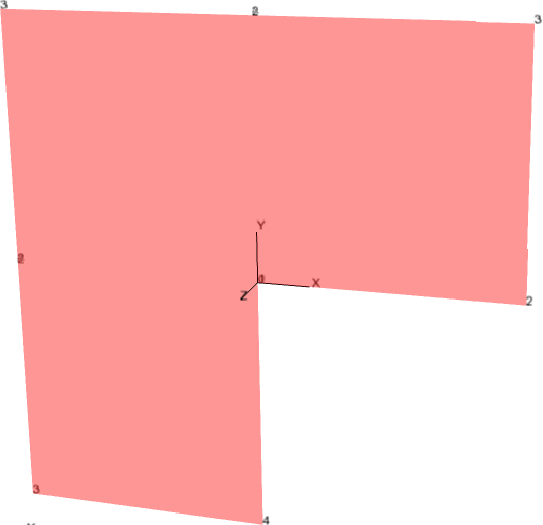
Shown below is the geometry with periodic then rigid body (default order).
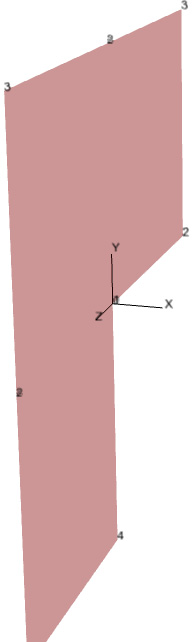
Shown below is the geometry with rigid body first, then periodic.