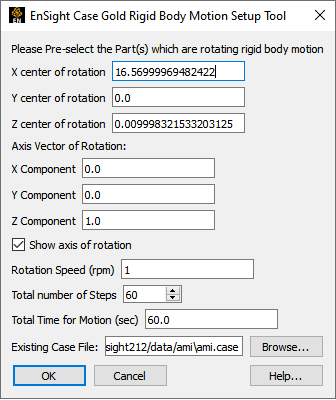Conversion
If your rigid body parameters do not match our Euler implementation then you will need to convert your format. This can be done by converting your data files to our EnSight Rigid Body File format and our Euler Parameter File format if you are using Case Gold. Or it can occur inside your reader if you are using a custom reader.
Example Rigid Body Tool
Use the EnSight Rigid body motion tool if you have data in the form of a Case Gold file and part(s) undergoing simple rigid body rotational motion and/or you need an example of the EnSight Rigid Body File (.erb) and Euler Parameter File (.eet) formats. This tool prompts you for rotational input values and will create the two rigid body motion files (.erb and .eet), and a new case file by adding the .erb and .eet filenames to the case file. It then reloads your model using this new case file to demonstrate the rigid body motion.
Click on the Tool icon at the top of the EnSight Tools.

In the Visualize folder, double click the Rigid body motion tool.
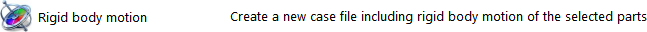
Fill in the GUI, taking special note that the speed is in rotations per minute and the time is in seconds.