Drawing modes can also be set on a per-viewport basis. As with per-part settings, these toggles require that the corresponding global toggle is also set to have any effect.
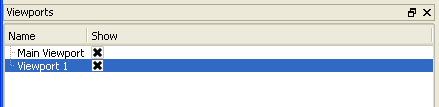
Double click (or right-click ) the desired viewport in Viewports list panel. This will open the Viewport Feature Panel.
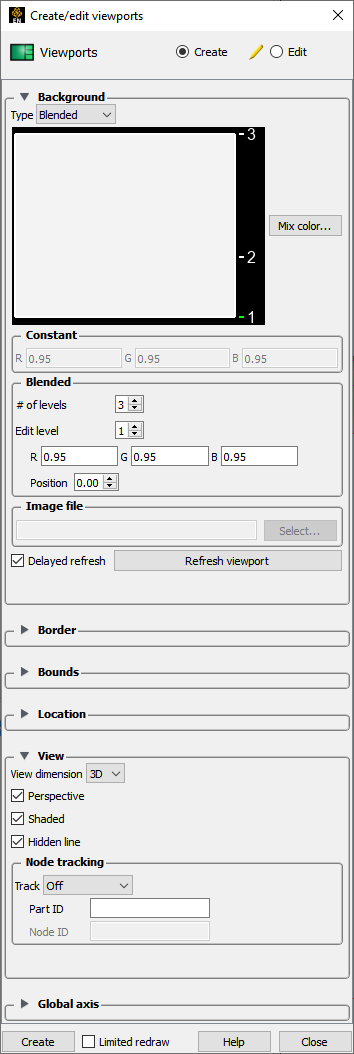
Open the Viewport turndown if it isn’t already open.
Click the button to disable shading in the current viewport.
Click the button to disable hidden-line in the current viewport.


