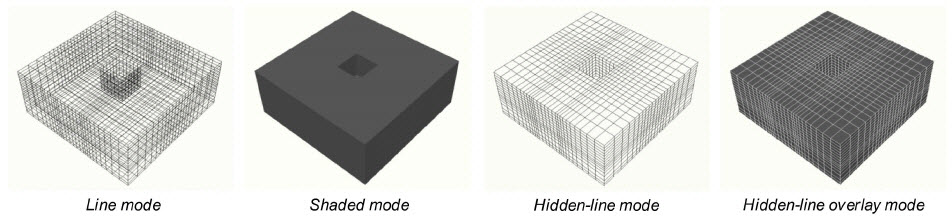EnSight provides two basic drawing styles for graphics objects: line or shaded. Line mode draws only the line segments of an object - regardless of the whether the lines are polygon edges or not. Shaded mode displays all objects consisting of polygons (for example, element or cell faces) as solid filled regions with light source shading enabled.
These drawing styles can be enhanced by enabling hidden-line mode. If the current mode is line, hidden-line will eliminate all those lines that would be invisible if the object were a solid surface. If the current mode is shaded, hidden-line mode will draw lines overlaying face edges. In shaded mode, hidden-line overlays are particularly useful for visualizing computational grids.
The setting of line or shaded mode is a global toggle. You can also set the mode on a per part basis so that some parts are displayed as lines and others as shaded surfaces. Each viewport also provides individual controls so that the drawing mode can differ from viewport to viewport.