Select the desired part(s) in the Parts list.
Click the Element Representation icon on the Part Quick Action Icon Bar.
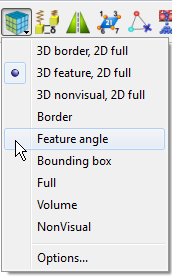
Select the desired visual representation.
If desired, you can have each element connectivity of your element representation be replaced by a point and normal only. Click , then set the option for points and normals only.
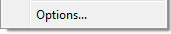
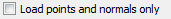
And if desired, you can apply polygon reduction. Polygon reduction is designed to speed up visualization processing by thinning out the number of polygons that are rendered. There is naturally a trade off in image quality and speed.
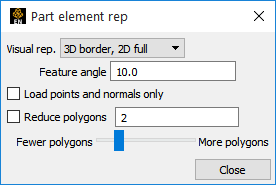
Note: The original model is not modified, just its rendered image.


