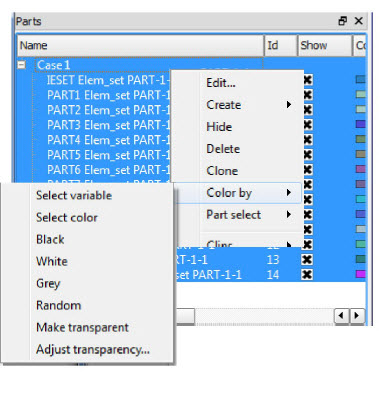Select your parts of interest in the part list. Right click and choose Color by. The list will allow you to color by a variable, or to pop up the color selector to select a single color, or to quickly color by Black, White, or Grey. Random will color each of the selected parts by a color chosen randomly from a relatively unsaturated color palette. Make transparent will give the part(s) a moderate level of transparency, and Adjust transparency will allow you to choose the transparency.
Note: You can also right click on a part in the graphics screen and have access to this Color by menu as well for an individual part.