Select the parent part.
Click → to open the Feature Panel for Point Parts.
Make the cursor tool visible.
Move the cursor to the desired spot. (Interactively or by using the Transformation Editor.)
and
Click the button. (Repeat as many times as needed)
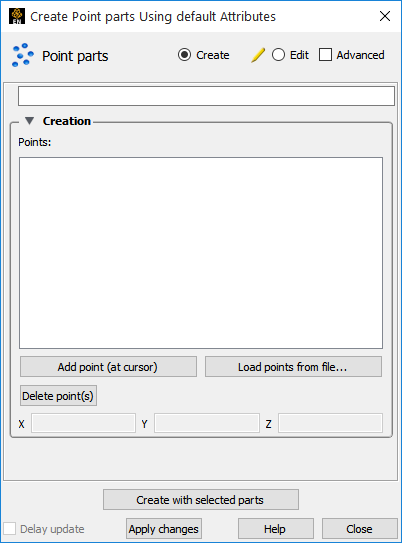
OR
Click the button. (Which will bring up the file select dialog) and select a file that contains the desired points.
(See Point Part File Format)
A simple sample of a Point Part file:
#Version 1.0 #EnSight Point Format -.5, -.5, .5 -.5, .5, .6 .5, -.5, .7 .5, .5, .4 -1.5, -1.5, .5 1.5, 1.5, .3 2.25, 2.1, 1.5
Click .
To create a mesh from a point part, click on the button.


