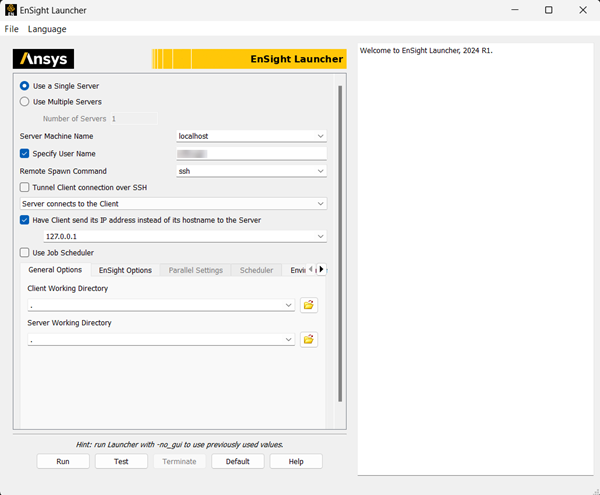The EnSight Launcher is a new tool used to start EnSight. While the
ensight command or the EnSight desktop icon is still the simplest way
to start the EnSight Client and Server on a single desktop computer, the EnSight
Launcher simplifies starting EnSight in a distributed environment, starting with
multiple Servers, starting EnSight with MPI (Message Passing Interface), or a queuing
system. It can also be used to start the EnSight Client and Server on the desktop
computer, too. Furthermore, EnSight Launcher is the only way to start EnSight with
MPI. Historically, CEIStart has been used for launching EnSight in these more diverse
scenarios. While CEIStart is currently still supported, over time it will be deprecated
in favor of EnSight Launcher. A goal of EnSight Launcher is to mimic as closely as
possible other Ansys Launcher tools, such as Fluent Launcher, to ease
learning of these tools. As EnSight Launcher options are described, keep in mind that
EnSight Launcher remembers previously used values and will start with those values the
next time you use EnSight Launcher. Additionally, if you start EnSight Launcher with
the command line option -no_gui, then EnSight Launcher will simply start
EnSight with the last used values. This greatly streamlines starting EnSight
especially in more diverse situations.