Once you have set up states and sources in your analysis, you can create a report. Go into at the top and select .

A widget will pop up asking to which database and report server you want to connect. Let’s assume you don’t have any report server running nor any existing database. Click on the first option.
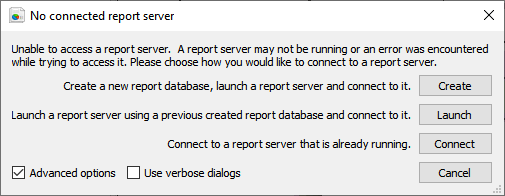
This will prompt you to select a database folder. Select an empty folder.
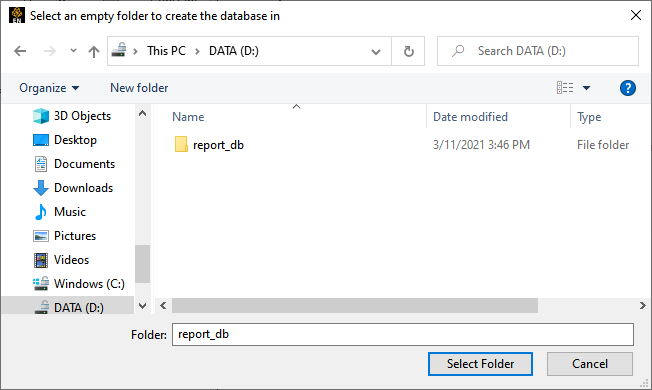
The report will automatically be generated, using the defined states and sources.


