Viewing Subdivision Surfaces
Each shape is defined over a polygonal control cage that controls its shape. The control cage is repeatedly subdivided to produce the limit surface. Control cages contain vertices, edges and faces which can be edited or modified to develop a unique shape.
Use the View group options to view the Limit Surface, the Control Cage, or both.
Limit Surface 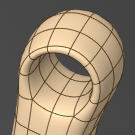
Control Cage 
Both 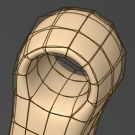
The control cage completely defines the limit surface. Manipulating the control cage has a predictable effect on the limit surface.
In this example, even though the control cage looks like a cube, the limit surface is curved, almost spherical.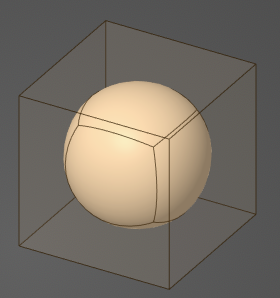 As you subdivide further, you can see that the control cage is closer to the shape of the limit surface. The limit surface is mostly smooth, except around extraordinary vertices, which have more or less than 4 faces.
As you subdivide further, you can see that the control cage is closer to the shape of the limit surface. The limit surface is mostly smooth, except around extraordinary vertices, which have more or less than 4 faces.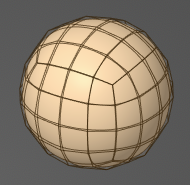 Note: The SubD control cage cannot be viewed for SubD hybrid bodies.
Note: The SubD control cage cannot be viewed for SubD hybrid bodies.- Use the Show dropdown to customize the model appearance while
using the subdivision surface tools.
- Proportional radius shows the affected region when using the Proportional option in the Pull or Move tool.
- Hybrid body colors shows the hybrid bodies by color.

