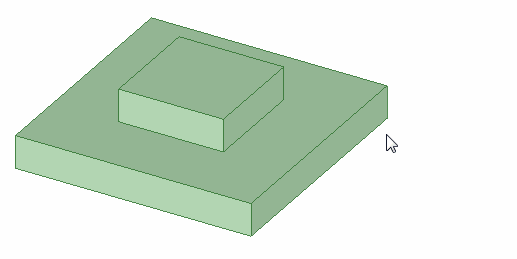Using Lasso Mode
The Using Lasso mode is found in the menu under the Select tool in the Edit ribbon group on the Design tab, and also in the radial menu. You can access this menu while almost any tool is active. For example, if you want to change selection modes while the Pull tool is active, just click the arrow under Select. The Pull tool will remain active.
This select mode enables you to draw a free form shape in the Design window to select objects for most tools. As you draw, objects are highlighted (after a slight delay) to help you see exactly what will be selected.
In the animation below, lasso mode is used with the selection filter set to Smart (the default) to select the entire part. You can see vertices, edges, and faces highlighted for selection as the shape is drawn. You can release the mouse button at any time and a straight line is drawn from the beginning point to the current point to complete the shape, and everything within the shape will be selected.