Extend Tool
Use the Extend tool to extend or trim surfaces and merge them with nearby parts, or to extend or trim sketch curves. The tool automatically detects faces that can be extended or trimmed and highlights them, as shown below. Click a highlighted area to perform the extension or trimming. You can also select a surface that wasn't automatically detected and attempt to extend or trim it. This tool only works with surface parts and sketch curves.
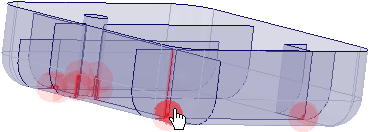
This section contains the following topics:


