Edge Styles
Use the Edges tool in the Style group on the Display tab to customize which edges are displayed. These settings are saved with the document, but are only used for 3D display. The edge display options apply to the design in the current graphics window tab, and not other designs you may have open in other tabs in the graphics window.
See Applying colors to change the color of edges.
Edge options are available from the Edges tool in the Display tab of the Style group. The following styles are available:
| Tangent: Display lines indicating tangent edges and edges that do not span a face. |
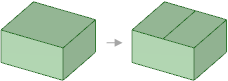
|
| Surface: Display all edges on surfaces. |

|
| Solid: Display all non-tangent edges on a solid. |
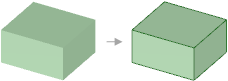
|
| Silhouette: Display the lines that indicate the silhouetted edges of all curved surfaces. This option affects only Wireframe, Hidden Line, and Hidden Line Removed graphics styles |
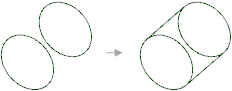
|
| Facets: Display facet edges on an STL model. You can switch the display of Internal mesh edges and Open meshes edges on boundaries. You can sketch on the mesh object and your sketch tools will snap to the facets. |

|
| Soft: Display the soft edges of imported SketchUp models. This option is ON by default. |


