Graphics Styles
Discovery offers several different styles to view your design. You can apply styles to your entire design or drawing sheet, to individual layers, or to individual views in your drawing sheet.
Graphics styles are available from the Graphics tool in the Display tab of the Style group. All objects in the graphics window will be displayed in the style you select. The following styles are available:
| Shaded: Displays solids and surfaces as three-dimensional, shaded objects. |
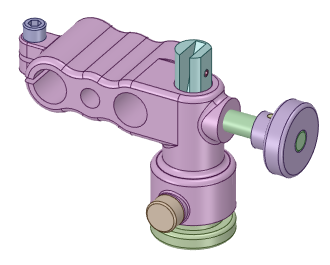
|
| Enhanced Shaded: Solids and surfaces are displayed as three-dimensional, shaded objects (the default). The shading represents the exposure of the scene to ambient lighting, with shadows and highlights to improve rendering. |
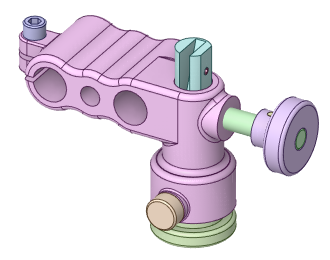
|
| Wireframe: Only the edges of objects are displayed. The wireframes are the same color as the edges. |
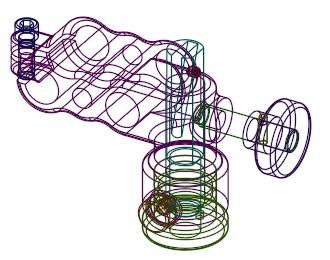
|
| Hidden Line: Objects are displayed as wireframes with hidden lines displayed in a light gray. |
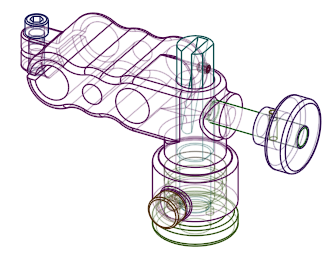
|
| Hidden Line Removed: Objects are displayed as wireframes and hidden lines are not shown. |
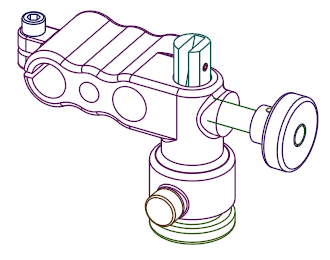
|


