Dimensions
You can dimension every element in your design, from lines in sketches to faces of solids. In Discovery, dimensions are not constraints. Rather, they are tools for precise control during the creation or modification of a design. In Discovery, if you do want to save a dimension with your design, use the Ruler Dimension option when pulling or moving. You can save the ruler dimensions as Groups for later edits.
Whenever a dimension field appears, you can press the spacebar or click it to enter a value, and press Tab to switch between fields.
You can use mathematical expressions in a dimension.
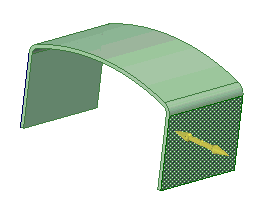
This section contains the following topics:


