Dimensioning Existing Sketch Lines
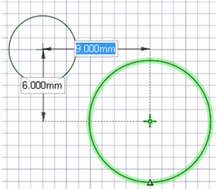
- Click the Select tool.
- Select the sketch object you want to change.
- Dimension the item's size or location by doing one of the following:
Press the spacebar (or just type) to enter a value in the highlighted field.
Drag the selected item to change its size or location.
Hover over a point in your design and press Shift to dimension between the selected object and that point.
Press Shift while dragging to dimension from the current mouse location.


