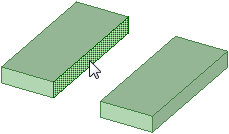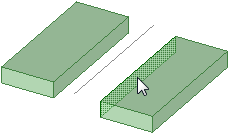-
Click
Dimension in the Annotation group on the
Detailing tab
.
- Define the mid-plane line:
- Select a face or edge:
- Hold Ctrl and select a second face or edge:
The mid-plane line is displayed as a gray line, and the beginning of the
dimension is attached to this line.
- Select the face, edge, or point you want to dimension to.
The end of
the dimension is attached to the face, edge, or point.
- Click to place the dimension annotation.
Note: You can reverse these steps to begin the dimension with
an existing line or point and end the dimension with a mid-plane line. You can
also dimension between two mid-plane lines.