Splitting an Edge, Curve or Beam
Example:
Select edges that you don't want to keep as shown on the left of the example. The result after the two straight edges have been removed is shown on the right.
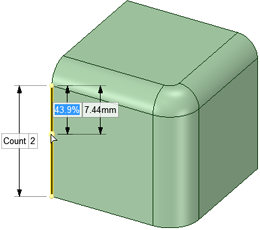 |
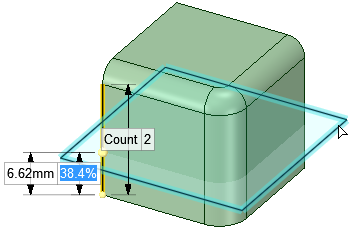 |
Select edges that you don't want to keep as shown on the left of the example. The result after the two straight edges have been removed is shown on the right.
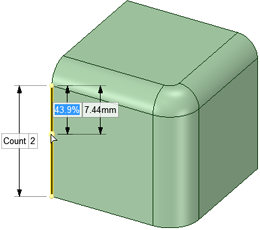 |
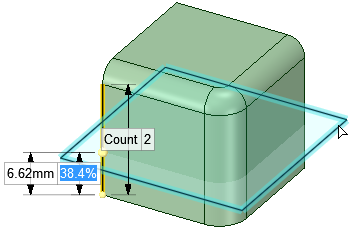 |