Creating Multiple Sketches with Constraints
You can create multiple sketches with constraints on the same sketching plane. The active Sketch node is shown in bold in the tree and the active sketch is highlighted in the design window.
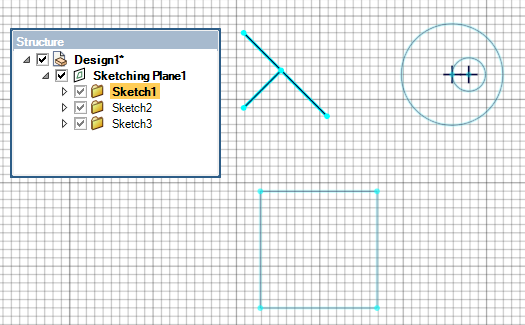
To activate a different sketch, select the Sketch node in the model tree and select Activate Sketch.
Note: Constraints may be applied within sketches on the
sketching plane.


