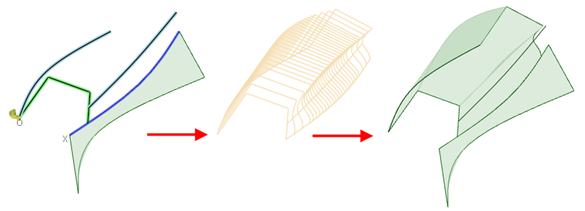Sweeping Along More than Two Trajectories
If the profile is composed of lines and circles, then guide curves will control the shape of the profile much the same way a sketch is controlled by dragging the mouse. More specifically, there are three constraints: a line or circle that touches a guide curve will maintain the connection throughout the sweep, a circle with a guide curve at its center will stay centered on that guide curve through the sweep, and any members of the profile that are tangent will remain tangent. If the profile contains splines, then any lines or splines attached to a guide curve will deform so they remain attached throughout the sweep. In this case, neighboring faces that are tangent to the profile can be Alt+selected to specify that the profile should remain tangent to the neighboring face throughout the sweep.