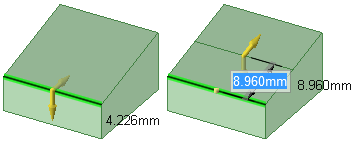Extending or Extruding Surface Edges Examples
Pulling the edge of a surface up to another edge forms a solid if it closes
the body.
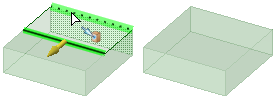
Pulling the edge of a cylindrical surface extends the surface along a
cylindrical path (A) unless you hold Ctrl (B).
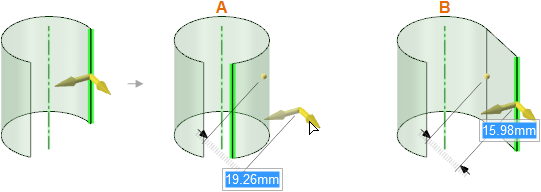
Pulling the edge of a cylindrical surface with the No
Merge option selected creates a new edge.
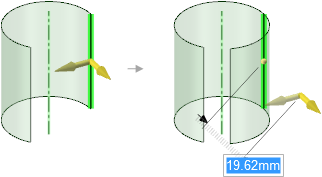
Pulling the edge of a cylindrical surface with the Both
Sides option and holding Ctrl creates a
new surface tangent to the cylinder and extends in both directions from the
edge.
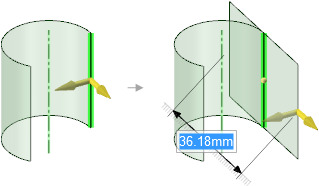
Pulling an edge with the Pivot Edge option.
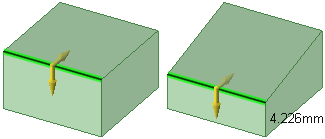
Pulling an edge with the Copy Edge option