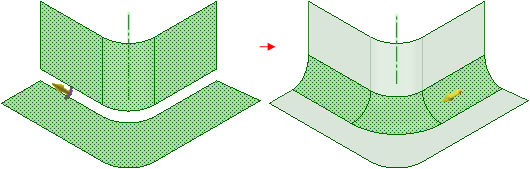Rounding Between Faces and Surfaces Examples
Rounding between faces on two parts. Material exists in the area where the rounded
face is created, so this operation will succeed.
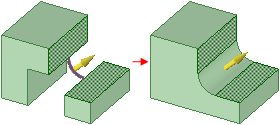
A rounded face cannot be created between these faces because material doesn't
exist in the area between the parts where the round will be created.
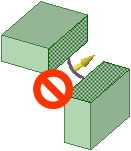
This sequence shows creating a round between faces, then using the Fill tool to
remove the round. The Fill replaces the round with an edge and not with the original
geometry.
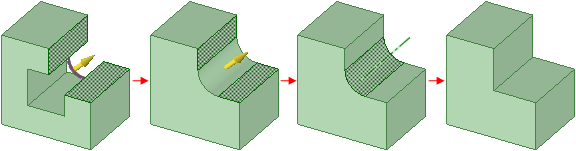
Rounding between two surfaces creates a rounded surface.