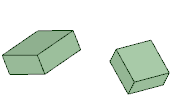Orient Tool
The Orient tool enables if a model is loaded, and it rotates components so the selected elements are oriented in the same direction.
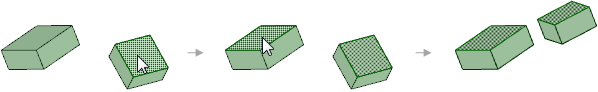
Note: You can use the Orient tool to move objects without assigning
assembly conditions. If the objects belong to different components, uncheck
Create conditions in the Assembly Options panel before
moving.