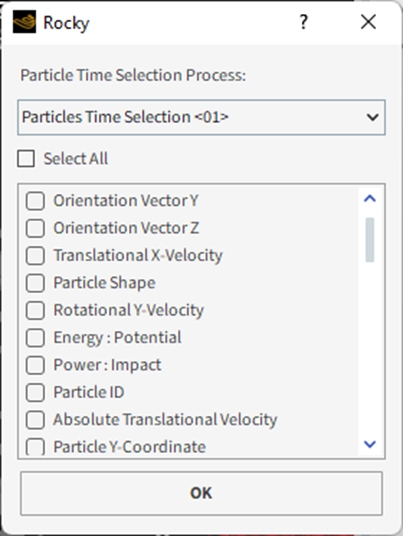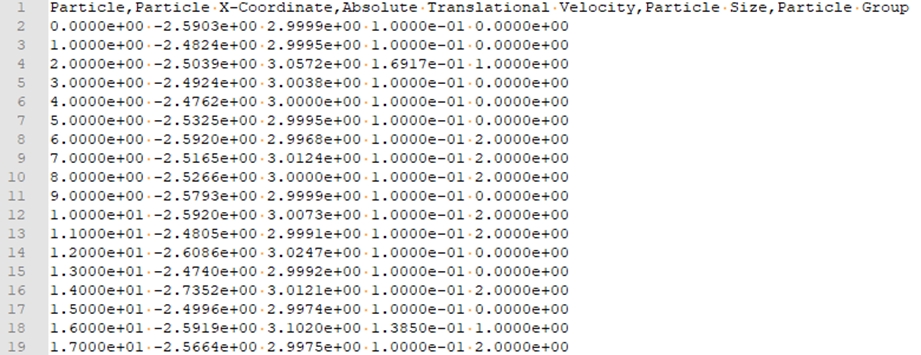This script will export the selected properties of all particles within the selected Particle Time Selection process.
Script Details
When running this macro in a case that contains results and at least one Particle Time Selection process, a new user input window will be prompted (as shown below) and the following inputs are necessary:
Particle Time Selection Process: Enables you to select the Particle Time Selection process for which you want to export properties.
Properties to be exported: This option lists all the particle properties available for exporting. The user must check the properties which will be written in the .csv file.
Script Outputs
The files created after running this script will be saved in the same location as your project folder, inside a folder named Particle_time_selection_data.
Script prerequisites
This script is designed to run on current release.
After downloading and extracting the attached .zip file, the included .py file must be saved to your Scripts folder, which is inside your Rocky folder.
On Windows, this folder is located at C:\Users\YOURUSERNAME\Documents\Rocky\Scripts.
On Linux, this folder is located at /home/YOURUSERNAME/.Rocky/scripts.
Tip: To modify this script to better match your own project needs, open the .py file in a Python Editor, such as Visual Studio Code, and then use the information in the PrePost Scripting Manual to adjust the parameters and settings to your needs.