You can add a new job template to DCG and define it using a built-in editor.
In the navigation panel, select .
On the Job Template management page, click . You are prompted to specify basic template details:
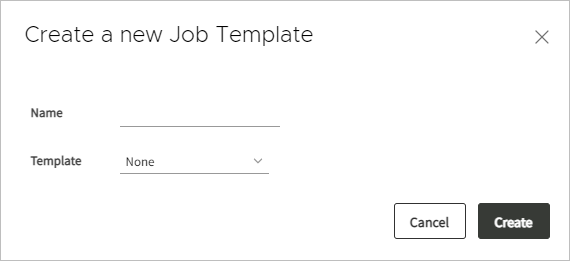
In the Create a new Job Template dialog box:
Specify a Name for the template. Do not use the name of an existing template.
From the Template drop-down, select the base template type to determine the type of job being run:
None. For batch jobs.
In-browser. For remote desktop sessions using VDI.
RDP. For remote desktop sessions using Microsoft's Remote Desktop Protocol.
Click . The template is added to the job templates list.
You can now edit the template to define its behavior and properties.


