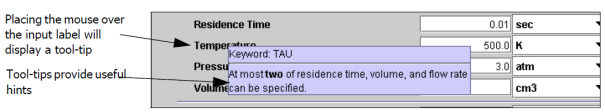A useful help feature in the Ansys Chemkin Interface is "bubble" or "tool-tip" help, also known as "mouse-over" help. In each of the project-tree input panels, resting your mouse cursor near an input-parameter label will usually result in temporary display of context-sensitive help. This bubble help provides more description about the parameter usage and about default behavior or default values. The bubble-help also usually includes a "keyword" equivalent, which is what is printed to the Reactor Model input file and which can be used to cross-reference more information in the reference Chemkin Input Manual. Figure 5.1: Tool-tip example shows an example of tool tips.