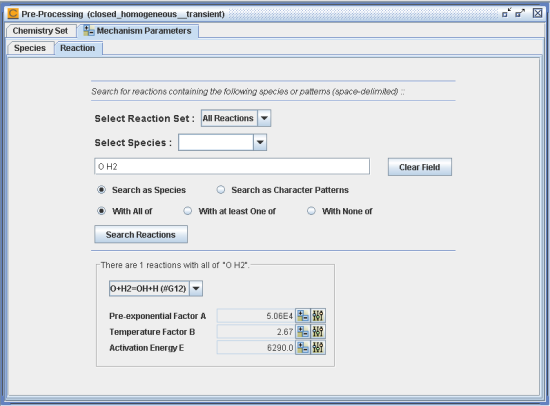Once you have the Pre-Processing panel open and the chemistry set has been pre-processed, the Mechanism Parameters tab will become activated. This tab will display the chemistry set and its associated properties in the Ansys Chemkin Interface. It includes:
A Species sub-tab that displays species thermodynamic data, bulk species mass density, and transport data if available.
A Reaction sub-tab that displays Arrhenius reaction-rate parameters and auxiliary reaction-rate parameters for gas-phase and surface reactions.
A Surface Phases sub-tab, if surface chemistry is present, that displays surface site-phase site density.
The following steps describe how to open a Parameter Study dialog for the pre-exponential factor of the gas-phase reaction O + H2 = OH + H:
Click the Search Reactions button to search for all reactions containing these two species. The results of the search will be displayed in the bottom half of the panel. If no reaction can be found satisfying the search criteria, a message will be displayed instead.
Go to the search result area and click the pull-down list to get the reaction. You will see the Arrhenius parameters of the reaction O + H2 =OH + H displayed in the panel, as shown in Figure 2.1: closed_homogeneous__transient.ckprj - Pre-exponential Factor of O+H2=OH+H.
Click the Parameter Study icon to the right of the Pre-exponential factor A to open the Parameter Study dialog.