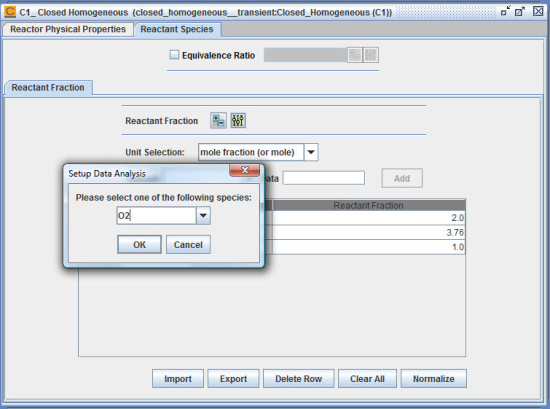For species-specific properties of the Inlet or Reactor mixture, you need to select the species to be included in the Uncertainty Analysis. The following steps illustrate how to open an Uncertainty Analysis dialog for the Reaction Fraction of O2:
Go to the Species-specific Properties panel of the C1_Closed Homogeneous node.
Click the Uncertainty Analysis icon next to Reactant Fraction label.
Click the pull-down list in the Setup Data Analysis dialog and select O2, as shown in Figure 3.2: closed_homogeneous__transient.ckprj — Reactant Fraction of O2.
Click the OK button to open the Uncertainty Analysis dialog.