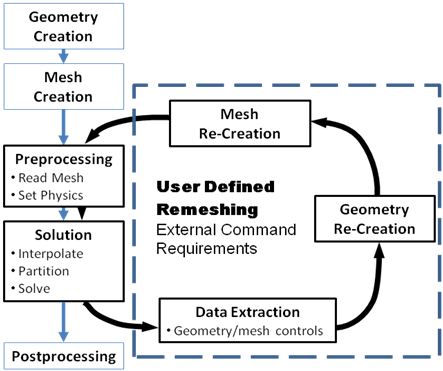User Defined remeshing offers the greatest flexibility to customize the remeshing process. This comes at the expense of requiring that the data extraction, and geometry and mesh re-creation steps are executed by a user-specified external command, as illustrated in the figure below where the dashed line identifies steps that must be executed by the user-specified External Command.
This remeshing option is ideally suited for users who have previously completed an ‘in-house’ remeshing solution involving scripts or varying degrees of manual user-intervention. When this option is used, the following steps are automatically executed:
Run the specified external command to generate a new mesh(es)
Insert the new mesh(es) into the analysis definition, and generate an updated CFX-Solver Input file
Interpolate the previously generated analysis results onto the new mesh, re-partition the mesh if a parallel run mode is selected, and continue the solution process.
The following examples outline the use of the User Defined remeshing option: