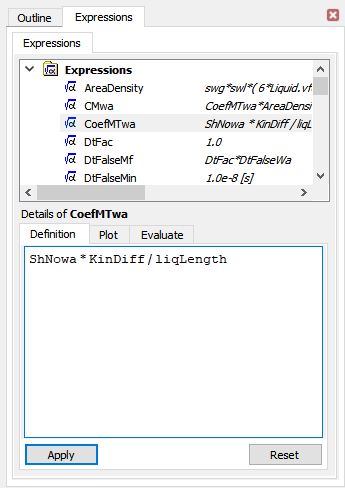By double-clicking Expressions in the Outline workspace, or by inserting or editing an existing expression, the Expressions workspace opens in a new tab (see Figure 31.1: Sample Expressions Workspace). This workspace consists of a tree view and a details view. The following tabs are available in the details view:
Definition, used to edit the definition of an expression selected in the Expressions tree view. For details, see Definition.
Plot, used to plot an expression versus a variable. For details, see Plot.
Evaluate, used to evaluate an expression when all quantities on which it depends are given. This is useful for verifying that an expression is correctly specified. For details, see Evaluate.