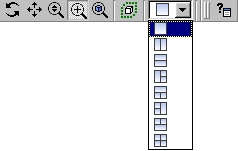The 3D Viewer opens with a single viewport; you can increase the number of viewports to four by using the viewport icon:
The contents of a viewport are a view, which is a CCL object that contains the camera angle, zoom level, lighting, and visibility setting of each object in the tree view.
Each viewport contains a different, independent view. By default, four views exist: View 1, View 2, View 3, View 4.
When you select an object in the tree view, its information is applied to the active viewport. When you manipulate an object in the viewport, the view's CCL is updated immediately. However if the focus is on that viewport, you can press u to revert your change.