Prior to running AqwaWave, ensure that the necessary files required to run the program exist. As stated in Data Requirements and Preparation, the AqwaWave data consists of three components:
A data file providing information about the structural project, the constituent structural and Aqwa hydrodynamic files to be processed, and data giving information about the load generation that is to be undertaken from the Aqwa model defined. This is the file submitted to AqwaWave and which references the following data.
A data file containing the definition of the structural model to be loaded.
Aqwa model hydrodynamic database files generated from a hydrodynamic diffraction analysis (Aqwa-Line).
For example:
For an Aqwa analysis whose run identifier is hull, Aqwa-Line will generate the following database files:
hull.res hull.uss hull.pot hull.vac
The PC version of AqwaWave is run as a Windows process. The program is issued with an accompanying icon that may be displayed on the main Windows desktop. There are three ways in which a program may be run:
Click the Program Icon:
By clicking on the program icon, the following form will be displayed:
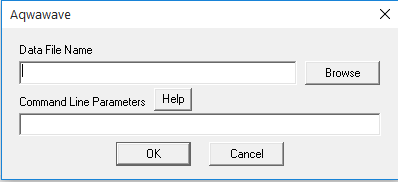
The data file name may be identified by clicking on the Browse button. A file structure will be displayed from which the data file may be identified. Double clicking on the file will place it in the Data File Name display box. Alternatively, the data file name and its path may be typed in the display box. By default, the program will be run in the directory defined by the path to the data file.
Command line parameters can be defined in this display box. The following parameters may be used:
| /DATA= | Will define the name of the data file and, optionally, its location. By default, .dat will be appended if no file extension is given. |
| /OUT= | Will define the name of the results file and, optionally, its location. By default, this will be set to the data file prefix appended with .out. For example, for an input file of hull.dat the results file with be hull.out. |
| /PATH= | Will define the path to the data and results file. This will be used if there is no path defined on /DATA= or /OUT=. |
| /BACK= | Will define the directory in which the program is to be run. This may be different from the location of the data and results files. |
| /CLEAR | Will clear the dialog window. The default is for it to remain in position at the end of the run. |
Note: Parameters must be separated by a space on the command line.
To start the program, click the OK button. This will display a dialog window similar to that shown below:
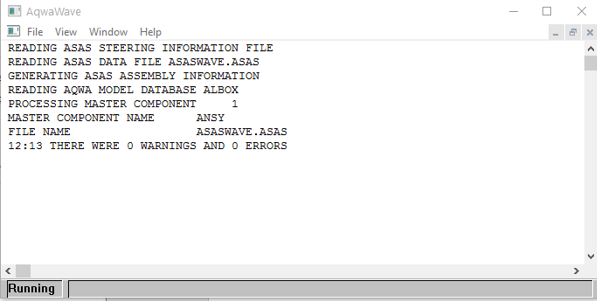
At the end of the run a message is displayed that the program has completed and requests an Exit confirmation. Clicking on ”Yes” or pressing the ENTER key on the keyboard will close the dialog window. Clicking on ”No” will allow the window to be processed according to the command buttons. Note that the use of /CLEAR automatically closes the dialog window when the program has completed.
Drag and Drop:
Using Windows Explorer, a data file may be dragged and dropped on the program icon. This will automatically initiate the program in the directory of the data file.
Using a Command window:
The program can be run in a Command window using a command of the form:
aqwawave DataFileName
or
aqwawave /DATA=DataFileName /OUT=ResultsFileName
[/parameter]
This command form assumes that the directory where the program is installed (for example, C:\ProgramFiles\ANSYS_Inc\{version}\aqwa\bin\winx64) is included in the PATH environment variable. The optional [/parameter] equates to any of the valid command line parameters given above. For example, /CLEAR /PATH=c:\asas\test.
Typing the program name on its own is equivalent to clicking on the program icon as described above.


