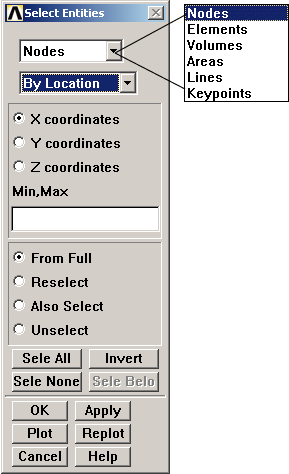
- Entity Type
- Selection Criteria
Select entity by location.
- Location Settings
X,Y,Z Coordinates: Selects the Cartesian coordinate to use to specify location for area selection. Interpreted as R, Θ, Z for cylindrical coordinate system or R, Θ, Φ for spherical coordinate system. One coordinate at a time is specified. You must specify the coordinate system before entering this dialog box.
Min,Max: The minimum value and maximum value of the specified coordinate. Areas with "hot spot" within the specified range will be selected.
- Selection Function Setting
From Full: Select a new set of entities from the entire model.
Reselect: Replace the current set of entities with a subset of those entities.
Also Select: Select additional entities to add to the currently selected set of entities.
Unselect: Unselect entities from the currently selected set of entities.
- Selection Function Action
Selection function actions execute immediately.
: Select all entities.
: Unselect the currently selected set of entities, and select the currently unselected set of entities.
: Unselect all entities.
: Selects all items directly associated with and below the selected items of the specified entity type.
- Action Buttons
Options within your current window that are not selected will not be plotted. You can act upon the unselected options using Selection Function Settings: From Full or Also Select.
: If you press the button, an entity plot occurs for the entity that is featured on the drop down. For instance, if the drop down displays "Nodes", an NPLOT occurs.
: If you press the button, Mechanical APDL issues a "/REPLOT" command. If your most recent plot was an "EPLOT", then pressing reissues the EPLOT command.
