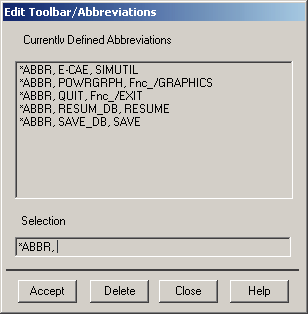
- List
Lists currently defined abbreviations. Pick an abbreviation in this area to select it (it will appear in the Selection edit box). You can edit or delete the selected abbreviation.
- Selection
This area serves two purposes:
To specify an abbreviation using the *ABBR command format, type the abbreviation in the box and choose to define it.
To edit or delete a selected abbreviation (picked from the list area), modify the abbreviation and choose to change it.
The format to define an abbreviation is *ABBR,
Abbr,String, whereAbbris the abbreviation (up to 8 characters) representing the stringString. The string can be a command, a macro name (an "unknown command" macro), or a GUI function name (which calls a dialog box).
