To edit the appearance of markup, ensure that Markup mode is active, then select the markup that you want to edit. You can also define your markup settings before inserting markup.
To edit the font color, click
 and make a selection from the color palette.
and make a selection from the color palette.To edit the fill color of the text box, click
 and make a selection from the color palette.
and make a selection from the color palette.To edit the font size, double-click the value in the font size box
 and type the desired font size.
and type the desired font size.To edit the leader style of dynamic text (arrow, dot, or none), make a selection from the following dropdown:
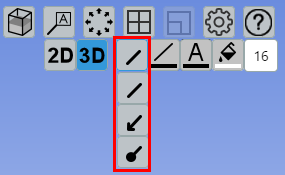
To edit the line color of dynamic text, click
 and make a selection from the color palette.
and make a selection from the color palette.


