When viewing an .avz file, you can explode the model into its individual parts. This moves the parts out from their assembled position so that you can see individual parts more clearly, and visualize how they fit together to create the whole.
To explode a model, click  on the viewer toolbar, then click and drag the slider to control the
distance that parts are moved.
on the viewer toolbar, then click and drag the slider to control the
distance that parts are moved.
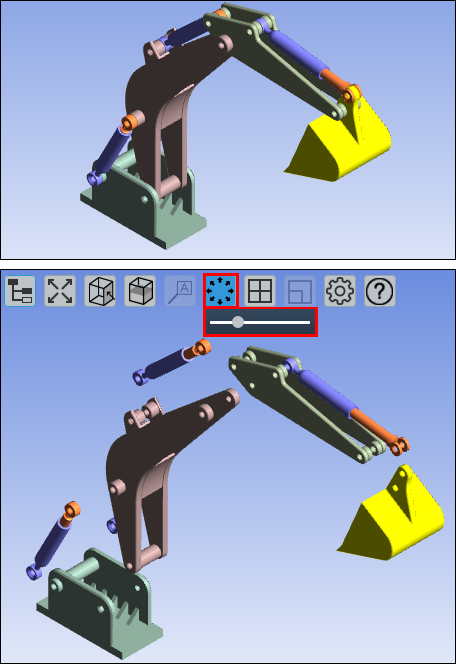
Parts are moved outward from the center of the area containing visible parts.
Note: Markup mode is not available when Explode mode is active. Existing dynamic markup will remain anchored to the object with which it is associated, but may not maintain the exact same anchor point in some cases.


