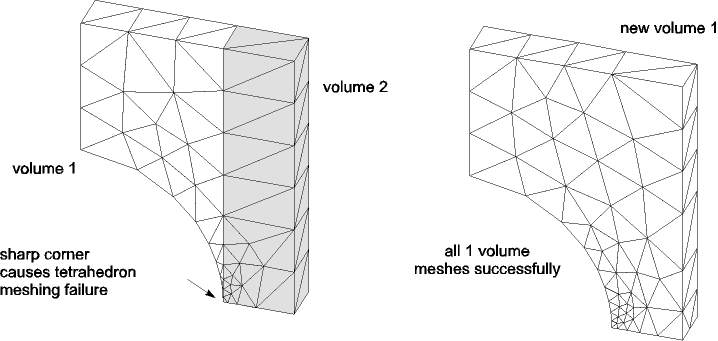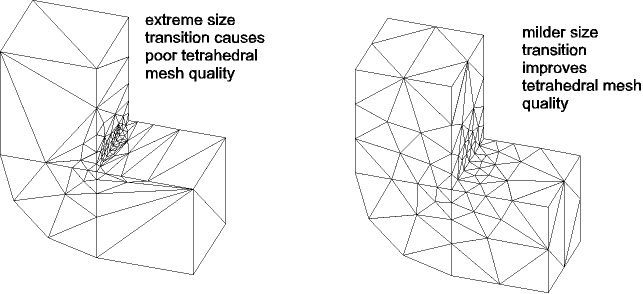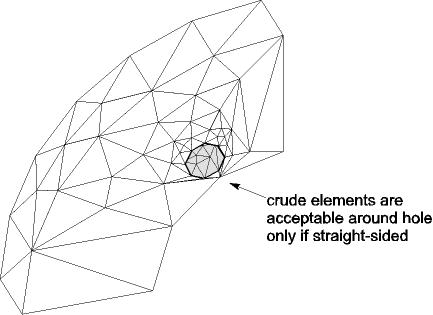Consider the hints and cautions in this section if you are having difficulty obtaining a good mesh.
Flattened regions or regions having excessively sharp corners: Areas or volumes that are flattened or have a sharp interior corner can commonly experience a meshing failure.
Extreme element size transition: Poor element quality will often occur if you specify too extreme a transition in element sizes.
Excessive element curvature: When using midside-node structural elements to model a curved boundary, you should usually make sure that you make your mesh dense enough that no single element spans more than 15° of arc per element length. If you do not need detailed stress results in the vicinity of a curved boundary, you can force the creation of straight-sided elements (MSHMID,1) in a coarse mesh along curved edges and faces. In cases where a curved-sided element will create an inverted element, the tetrahedra mesher automatically changes it to a straight-sided element and outputs a warning.
Tetrahedron meshing failure: A tetrahedron meshing failure can be quite time-consuming. One relatively quick way that you can make a preliminary check for a possible tetrahedron meshing failure is by meshing the surfaces of a volume with 6-node triangles. If this surface triangle mesh contains no sudden size transitions (admittedly often a difficult judgement) and produces no curvature or aspect ratio warnings, tetrahedron meshing failure is much less likely than if these conditions are not met. (Be sure to clear or deactivate the triangle elements before using the analysis model.)
Subtracting meshed entities: Avoid subtracting meshed entities from your model whenever possible. However, if you subtract entities that have been meshed and an undesirable mesh mismatch results, you can recover by clearing the mesh and remeshing the entities.
High- and low-order elements in adjacent entities: When you use high- and low-order elements in adjacent entities (for example, high-order elements in one volume and low-order elements in an adjacent volume, or high-order elements in an area and low-order elements in a volume attached to the area), Ansys, Inc. recommends that you perform the low-order mesh first, followed by the high-order mesh. Reversing this order can cause database corruption when the entity containing the high-order mesh is cleared without first clearing the low-order mesh.