This section examines how to open a CAD file with a connection from the Mechanical APDL graphical user interface (GUI). If you require additional information about navigating within the GUI, refer to Using Interactive Mode in the Operations Guide.
Be sure that the following are running:
Current Mechanical APDL version (2024 R2).
At least one connection. If you have any questions about a connection's availability on your system, talk to your system administrator or refer to the appropriate installation guide.
Start Mechanical APDL.
Select to display the menus shown.
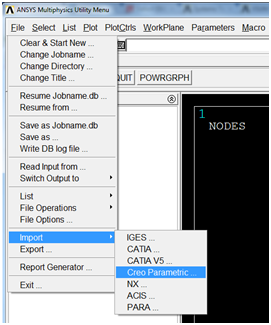
Select the applicable CAD system in the Import menu.
Import procedures specific to a CAD package are covered in the Importing Parts and Models section of this document.


