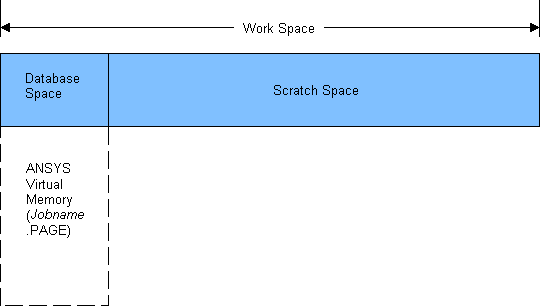The program uses its work space (the shaded portion in Figure 20.1: Comparing Available Memory) via two components: database space and scratch space, as shown in Figure 20.2: Work Space. Database space works with the program database (model geometry, material properties, loads, etc.). Scratch space is where all internal calculations are done (such as element matrix formulation, equation solution, and Boolean calculations).
The default work space is 2 GB (2048 MB), of which half is assigned to database space and half to scratch space. These sizes represent the amount of memory that is allocated upon program startup for the database and scratch spaces.
If your model database is too big to fit in the initial database space, the program attempts to allocate additional memory to hold it. If it cannot, the program uses Mechanical APDL virtual memory, which is a file written by the program that is used for data overflow. The primary difference between system virtual memory and Mechanical APDL virtual memory is that the former uses system functions to swap data between memory and disk, whereas the latter uses Mechanical APDL programming instructions.
The file used for Mechanical APDL virtual memory is called the page file and has the name Jobname.page. Its size depends entirely on the size of the database. When the page file is first written, the program issues a message to that effect. Use of the page file is not desirable because it is a less efficient way of processing data. You may be able to prevent it by allocating more database space (discussed in How and When to Perform Memory Management).
If internal calculations are unable to fit within the initial scratch space, the program attempts to allocate additional memory to meet the requirements. If the program is successful, an alert message appears indicating that additional memory has been allocated.
In general, you should have enough physical memory to comfortably run an analysis job. If you are using virtual memory only temporarily or using a relatively small amount of virtual memory, the performance degredation is typically small. Using a significant amount of virtual memory, particularly during solution, can degrade performance by as much as a factor of 10.