A geometry display is a display of your model's geometric features (keypoints, areas, nodes, elements, loads, etc.). This is the kind of display that you might produce during the model-generation and load-definition phases of your analysis. This figure shows a typical geometry display:
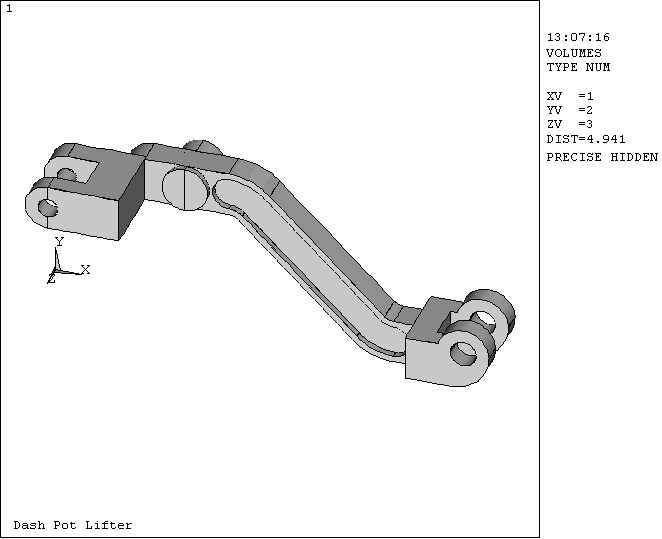
Many find that the most convenient way to create and control geometry displays is by using the functions available under and . You can also issue use graphics action and control commands.
The following geometry display topics are available:


