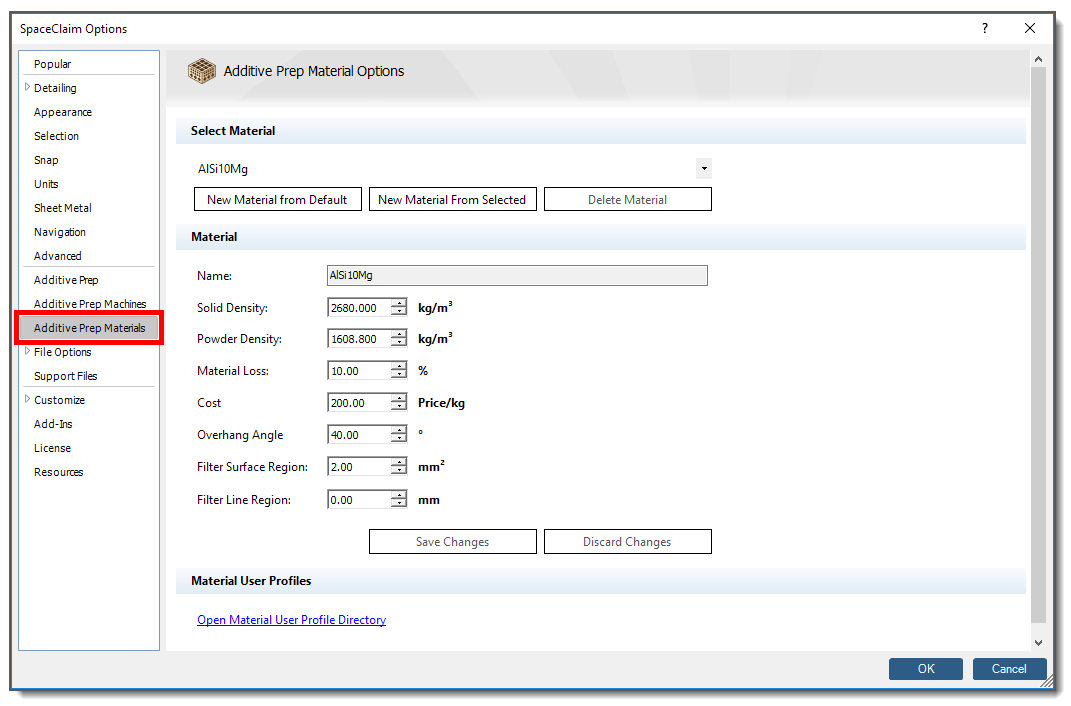
Select Material
Here you select a material from the drop-down list. If you want to customize it, click New Material from Selected and then customize the properties listed under Material.
Note: At this release, only AlSi10Mg is available.
Material Properties
Solid Density: The density of the processed powder, in kg/m3.
Powder Density: The density of the unprocessed powder, in kg/m3.
Material Loss: The rate of powder that is lost during the build process (for example, through the sieving process), in %.
Cost: The price of the powder per kg.
Overhang Angle: Overhang Angle for this material. This is the angle measured from the horizontal baseplate (0 degrees) to the surface of the part. Any surface or edge with an angle measuring less than the Overhang Angle will be supported.
Filter Surface Region: Filter Surface Region for this material. This is the minimum area size, in mm2, for the generation of supports. Surfaces that are smaller than the defined value will not be considered regardless of their overhang angle and will not have supports generated for them.
Filter Line Region: Minimum line length, in mm, for the generation of supports. Lines that are smaller than the defined value will not be considered regardless of their overhang angle and will not have supports generated for them.
Material User Profiles
Clicking the "Open Material User Profile Directory" link opens Additive Prep's AppData directory where your custom materials are stored. We recommend you do not delete, add, or rename files directly in the file manager accessed from within Additive Prep. If you do, you will need to close the SpaceClaim application and restart in order for those changes to take effect. Rather, you should delete, add, or rename custom materials using the Delete Material, New Material from Default, and New Material from Selected buttons at the top of the form.

